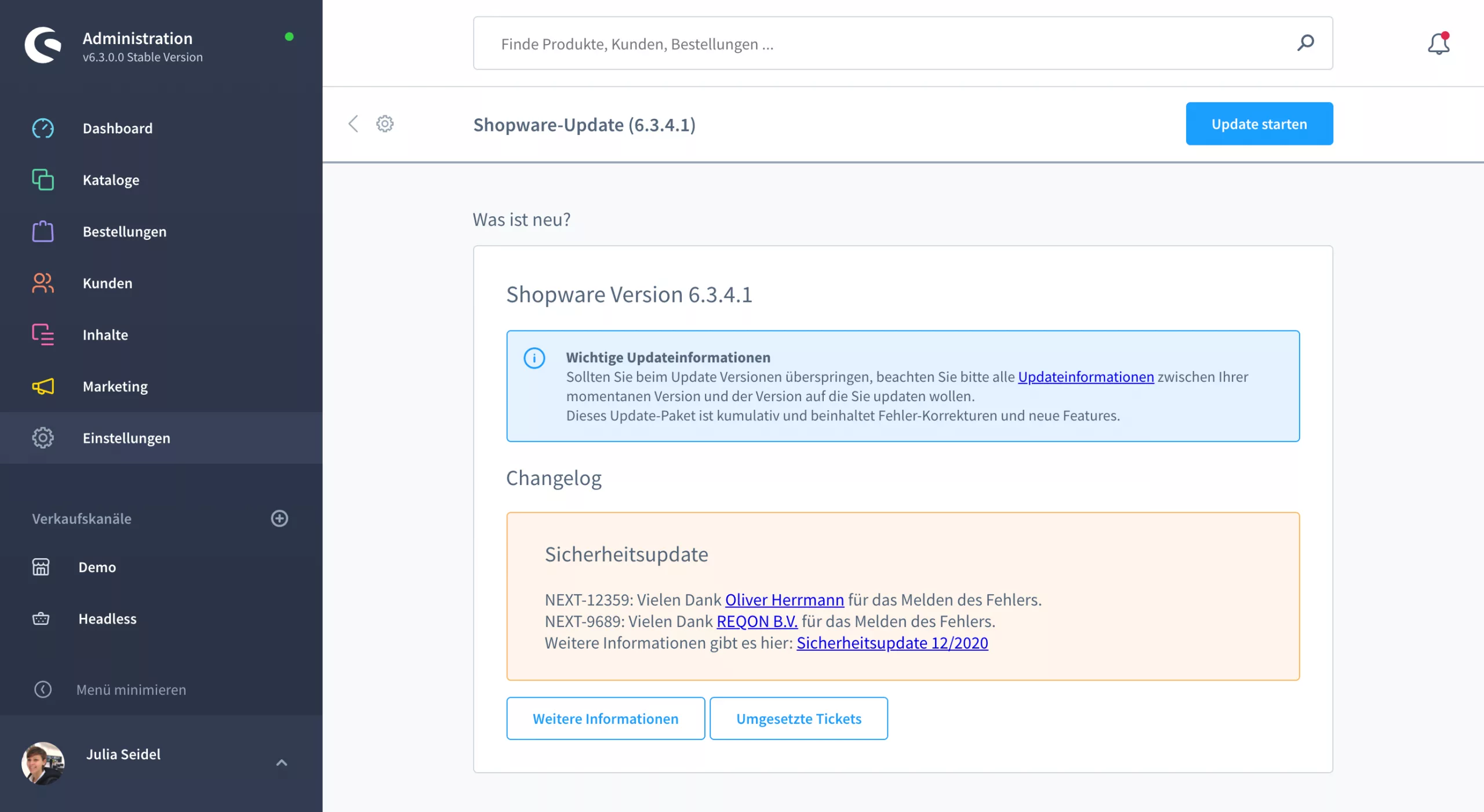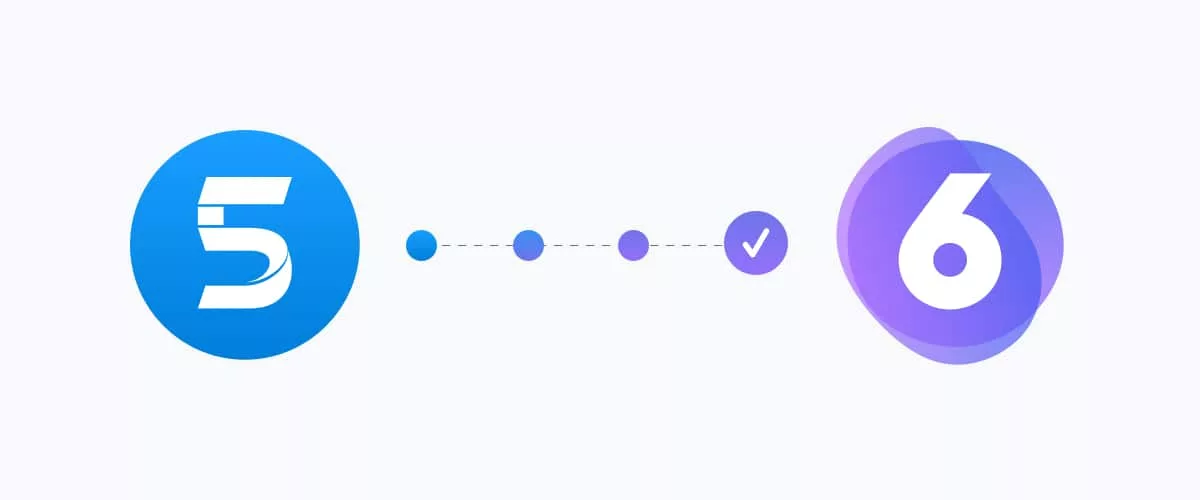Both when taking over an online project and during ongoing operations, we are constantly dealing with the topic of Shopware updates. What needs to be considered?
We probably don’t need to say much about the need for updates. Software that is state of the art is safer and more efficient. Firstly, because the number of errors is lower. Because all software has bugs. Secondly, because the software is more powerful thanks to ongoing improvements and new functions.
Unfortunately, updating software at the touch of a button is only possible in very few cases. A Shopware update for an online store will only work automatically if:
- the online store adheres very closely to the standard Shopware layout. As soon as individual layouts are used, these must be checked as part of an update.
- no individual adjustments have been made or interfaces are in use.
- and finally little to no plugins (functional extensions) are used.

Plugins in particular are both a blessing and a curse. On the one hand, plugins allow a wide range of functional enhancements in a standardized form. Often at an attractive price. On the other hand, we have to check every plugin used as part of a Shopware update. In particular, we need to check whether the plugins used are supported for the version that is being updated to as part of a Shopware update. Only then can we carry out the Shopware update.
Due to the effort involved, we do not recommend carrying out every Shopware update, but rather deciding on a case-by-case basis. In any case, we always carry out security-critical updates at short notice to ensure the security of the online store.
Very often the system requirements also change as part of the Shopware update. In this case, we clarify the use of new PHP or MySQL versions with the provider, for example. The performance of the online store often increases with a new PHP version.
The most important points for the Shopware update
We at the scope01 Internet agency in Frankfurt am Main carry out permanent updates for our customers. The following steps are important:
- We always carry out updates on test systems first. We only update live systems in exceptional cases.
- Backup before update: We back up the database and files before every update. This allows us to restore the old status at any time in conjunction with our software versioning system.
- No update without intensive testing. First of all, the store must be tested intensively on the test system after the Shopware update. Both automated and manual. Both functions and layout in the frontend (start page, category page, product detail page, shopping cart, checkout). As well as the possibilities in the backend.
- Only after successful testing do we also carry out the Shopware update on the live system. There, too, we test the entire online store intensively once again. Both in the frontend and backend.
We would be happy to advise you on how you can carry out a Shopware update in your online store. We also offer an update package with fixed monthly costs. As well as a one-off update with billing according to expenditure.
Shopware references
Shopware News

Security & performance for your online store – with our Shopware security check

What is Shopware? The basis for successful online stores!