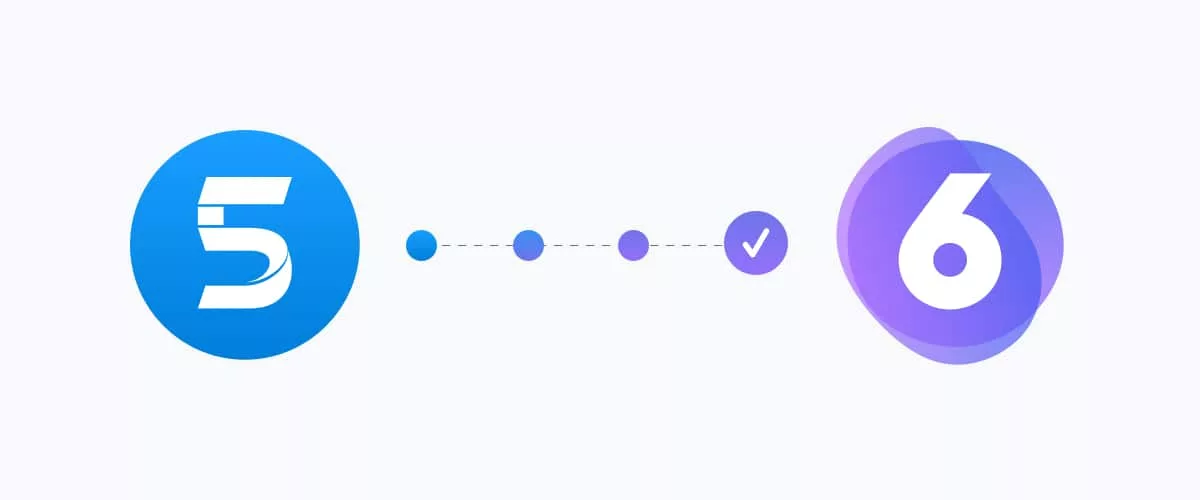We have developed a new plugin for Shopware 6. Due to frequent requests in acquisition processes and also from existing customers, the question of anonymizing individual customers came up again and again. Unfortunately, it is currently not possible to anonymize customer data in the Shopware 6 admin. This can only be carried out on the database and is therefore usually not possible by the customers themselves. According to the GDPR, the store operator is obliged to delete customer and order data at the customer’s request. Often they simply try to change passwords or the email address. But this is not actually sufficient. Another alternative is to delete the data records, but of course this always distorts the statistics and evaluations.
How can anonymization be carried out in Shopware 6?
Anonymization on the console
The command can also be executed on the console. The anonymization itself is carried out as a messenger task.
In the admin of Shopware 6
When you open a customer in the Shopware 6 admin, a button for anonymization now appears at the top of the menu bar. If the button is clicked by a user in the Shopware admin, a conspicuous warning message appears, which must be confirmed again.
How is the data anonymized in Shopware 6?
During plugin installation/configuration, the admin can choose between three possible options:
- Setting random characters
- Replace the data to be anonymized with “XXXXX”
- Setting dummy data (e.g. Max Mustermann) this data can be stored in the plugin configuration.
Can the fields to be anonymized be selected in the configuration?
No, this is set via a config file and cannot be configured by the user in the Shopware admin.
Interested in the plugin "Anonymization of customer data" for Shopware 6?
You can download the plugin from the Shopware store. You can rent the plugin as usual and the first month is free for your test. In the store you can get a first insight into the type of use and display via the screenshots. If you have any questions or suggestions about the scope01 plugins, we look forward to hearing from you!
Shopware references
Shopware News

Security & performance for your online store – with our Shopware security check

What is Shopware? The basis for successful online stores!