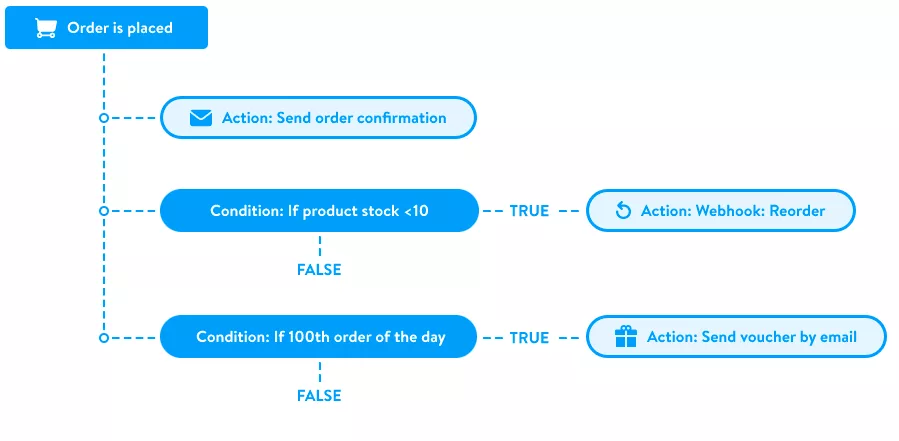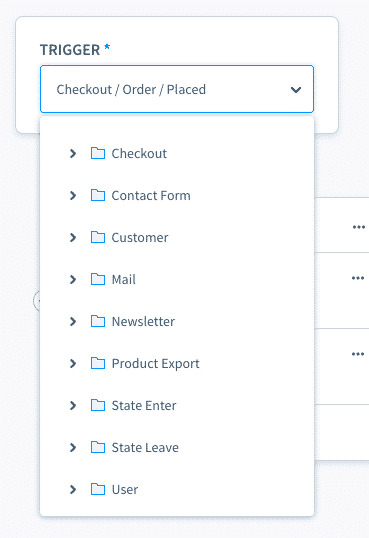With the release of version 6.4.6.0 on November 3, 2021, Shopware has published the first version of Flow Builder.
Flow Builder is a user interface that allows users in the backend to map business processes without any programming knowledge. This means that users can create and configure business processes directly in the Shopware admin area. A trigger always controls the start of a workflow. With the help of the graphical interface, which is very intuitive, everything can be configured with a click of the mouse.
This new functionality is available to Shopware users in all editions. The only current restriction is the use of webhooks in the Community Edition. This requires at least the Professional Edition of Shopware. Webhooks are used, among other things, for communication between multiple systems. For example, a trigger in Shopware can trigger an action in external newsletter software or an ERP system.
Examples
1. Example: A new order has been placed. This is now the trigger for the Flow Builder workflow. On the one hand, an invoice is automatically generated after the order is completed. And then the invoice is sent directly in the order confirmation:
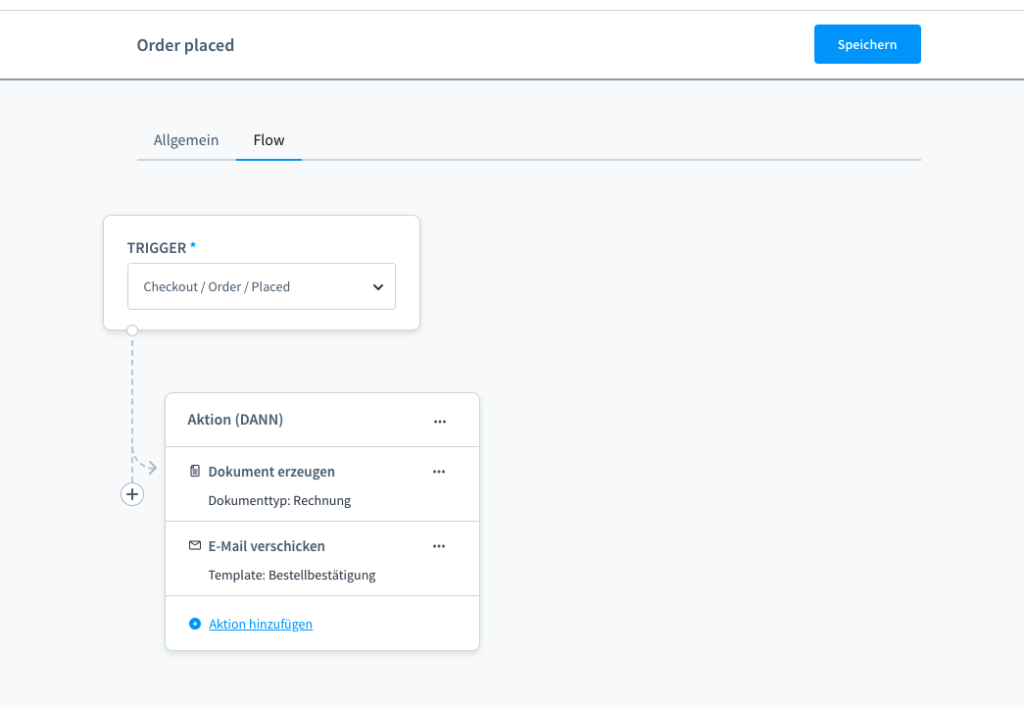
2. Example: When a contact form is submitted and a rule applies, an action should follow. Depending on the condition (true or false), two different workflows can follow:

Currently, there is already a “simpler” way of sending emails in Business Events. Migration from Business Events to Flow Builder is already available in the update to Shopware 6.5. Standard workflows are included with new installations.
FAQ about the Shopware Flow Builder
Shopware presented the new features and answered initial questions during a webinar:
Can the Flow Builder be extended by a developer?
Yes, the Flowbuilder can be extended with programming knowledge. Here, for example, you could also react to other triggers in plugins.
What happens if an action in the flow fails?
There is currently no solution for this. A log is currently only written when webhooks are used.
Can several conditions be executed simultaneously?
No, currently only one condition is possible.
Is the execution in the Flow Builder synchronous or asynchronous?
The execution is synchronized with an event/trigger in Shopware.
Is it possible to export the configured flows?
Flows can be imported or copied to another system by exporting them. This is not yet possible in the current version, but the function is a feature on the roadmap.
Are there cascading conditions?
These are conditions that react to other conditions. This option is not currently available.
Are there any special requirements for hosting?
No, nothing currently known.
Is the Flow Builder also intended for system processes?
Emptying the cache, for example, is conceivable as a system process. No, the triggers relate to the following areas:
Finally, here is the link to Shopware’s official documentation on Flow Builder.
Shopware presents the new features of version 6.4.6.0 in a video: